Shut down list, out of service, it all means the same thing. Keeping an up-to-date list of all lifts (or any other product for that matter) that are no longer in service it an important job for any business.
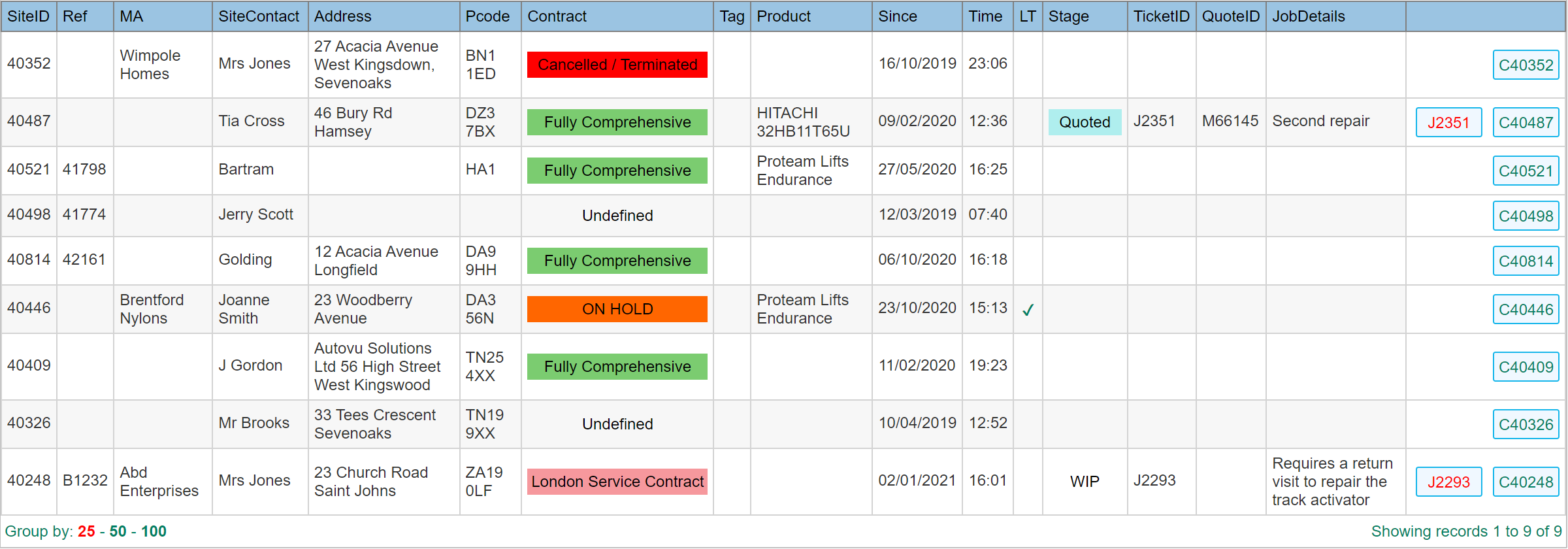
With Workforce Manager, this task is made simple by enabling the on-site engineer to automatically include a lift on to the shut down list based on the response he gives on the Workforce Manager mobile app. Equally, once the lift is back in service, the lift can be automatically removed from the shutdown list.
When the lift was placed onto the shut down list, the date and time the engineer placed it on the list is recorded, which can be edited where necessary. Further options allow for categorising the type of shut down through a custom list of events. Long term shut down and job allocation for future repairs can also be specified.
For a detailed description of how the Out of Service List works, visit our ‘How To’ guide.
If you would like to know more about AutoVu and what we can do to help your business, why not check out our Frequently Asked Questions page, or Contact Us any time to discuss your specific requirements.